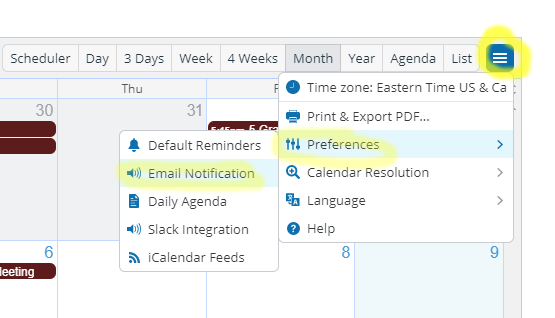Subscribing to Calendar Notifications
To subscribe to a calendar and get email notifications for any changes and updates. Simply look for the menu icon on the upper right corner of the calendar and click on it, then choose “preferences” and finally “Email Notifications” (see screenshot below). Next, you can enter your email address if you’re already a Teamup user. If you’re not a Teamup user you will need to setup a basic account, which is completely free.